Changelog

Scramble Cloud - Latest updates and improvements
The latest updates and improvements.
We have made various improvements to our desktop client.
We have made various small bug fixes.
The latest updates and improvements.
Release of the Scramble desktop client beta with WebDAV integration.
We have added the improvement that duplicate files are renamed during upload.
Some minor improvements have been made to incorrect text.
The latest updates and improvements.
We have made further improvements to our infrastructure.
The latest updates and improvements.
The search function has been improved so that the performance of individual search queries has improved significantly.
We have made some improvements and restructured our infrastructure.
Some small cosmetic improvements have been made.
We have added the option to hide the file key when securely sharing files in our Outlook and Teams plugin.
10TB Lifetime package added.
The latest updates and improvements.
Our latest patch unintentionally introduced an issue where large file uploads were failing due to a memory overload. This issue has been fully resolved.
We have made further improvements to the up- and download.
The latest updates and improvements.
We have updated our load balancers and multiplied the bandwidth.
We have made some improvements that can result in faster uploads and downloads.
We have made significant progress on our WebDav application, so that the release in Q2 is getting closer and closer.
The latest updates and improvements.
The loading speed of the application has been significantly improved thanks to a new technology for caching frequently used data.
The option to navigate through your private drive with arrow keys has been added.
Added the possibility to see the uploads in the queue during the upload in the file transfer modal.
The option to purchase lifetime storage space has been added.
We have carried out an update which speeds up the loading of the media gallery.
We have made significant progress in the development of our WebDav integration and are planning a release in Q2 of this year.
The saving of profile pictures has been improved.
Fixed an issue where PDFs were incorrectly displayed in the media gallery.
Fixed an issue where the maximum date for file links could not exceed the year “2037”.
The latest updates and improvements.
The option to open Microsoft Word files has been added.
The option to open Microsoft Excel files has been added.
The option to install the Scramble client as a desktop application has been added. During use, the user is shown a corresponding message via which the client can be installed.
The option to install the Scramble client as a mobile application has been added. During use, a corresponding message is displayed to the user, which can be used to install the app.
The option to permanently purchase scramble storage space has been added. Further information can be found in the terms and conditions.
Some updates were made to the infrastructure.
Fixed a problem where some buttons were in the wrong position.
The latest updates and improvements.
The option of uploading folders via the context menu has been added.
The option of uploading folders via a button has been added.
Fixed a problem that caused group members to be shown incorrect permissions.
Fixed a problem where moving and copying in contact sharing no longer worked properly.
The latest updates and improvements.
Implementation of our new link extension. Team-Link makes it easier to collaborate on files with external and internal users - all via a single secure link, without registration.
Fixed a problem where importing a folder displayed an error.
Fixed a problem where copying an imported folder displayed an error.
Fixed an issue where dialog boxes were displayed twice in shared folders.
Fixed a problem where an imported folder could no longer be properly restored from the recycle bin.
The latest updates and improvements.
An option to display the password in the login and registration has been added.
“Single Sign On” implemented for B2B customers.
Launch of Microsoft Teams integration for B2B customers.
Launch of Microsoft Outlook integration for B2B customers.
The page load logic has been optimized to make the page structure more efficient.
Some updates have been made to video streaming to improve performance.
Optimization of the logic for displaying the number of files in the transfer window to improve performance when uploading large folders.
We have made some updates to the infrastructure to improve performance.
Fixed an issue where failed “file parts” were not automatically re-uploaded, but the upload was canceled.
Fixed a problem where PDF files could only be displayed via a button.
Fixed a problem in the contact list that caused shared files not to be displayed correctly.
Fixed a problem where 2-factor authentication was displayed incorrectly.
Fixed an issue where notifications could affect performance.
Fixed a problem where the payment methods were not displayed correctly on the phone.